So you think you’ve given your best shot and made your best design ever. All excited, you forward the design to the printing press to get them all set and send it to the client once the printing is done. But wait a minute…what just happened? Oh, color bleeding, or are the borders gone? A few careless mistakes can spoil all your designing efforts and reduce the quality of your output making your small business fall.
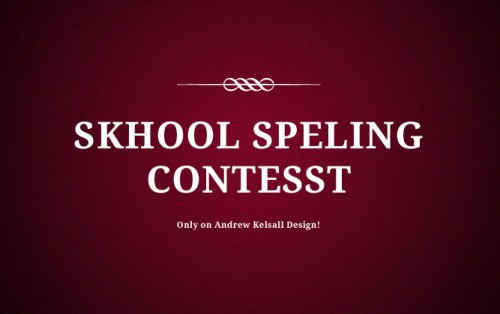
This is why it’s important that you do not make the common printing errors given below to get the maximum bang for your buck:
1. Small Font And Dark Background - If you are somebody who prefers using small sized fonts then always go for large and dark colored background. This enhances your writing and makes it readable after printing too. Make sure that you avoid colors like cyan, magenta and yellow.
Even fluorescent colors are a big NO as far as printing is concerned. If you use this color, the outcome of the printed material will be blurred. This is primarily because of color bleeding and also because of the misalignment of the printing plates. The safest way in this case is to use black color for the printing purposes.
2. Spelling Mistakes: The Deadliest Mistake - The worst thing that can happen to you during a printing session is to come with a document that has a glaring number of spelling mistakes. If you find out about the spelling mistakes in your article after it has been printed, it will not only cost you the printing ink and paper but also, your valuable time.
The best thing to do is to proof read your article repeatedly before printing it. This will save you a lot of time, energy, ink and paper. Keep in mind that the client for whom you are working must approve your proof read version.
3. Pictures to be sent in CYMK - One of the basic things that you should know before printing is the difference between CYMK and RGB. If you do not know the difference, then you are seriously in trouble. Make sure you know about these technical elements before you hastily print and make an expensive mistake.
Although there are a number of PDF converters that change the pictures from the RGB mode to the CYMK mode, the pictures often get blurred in the process and color bleed. The best thing to do is to make the conversion after you have used the RDB mode.
Professionals like Sense Creative take good care to avoid such mistakes, so in case you’re not sure about doing it right yourself or are not much knowledgeable about these aspects of printing, it is better that you hire a professional for this beforehand or seek the advice of an executive from the printing press.
4. Use of Quiet Borders – How many times has it happened that your document has got chopped off from the sides of the paper when you print it? Well, in order to avoid this, go for a silent border. A silent border is a space where no writing material or any other defined material should be present. This border is used to avoid any kind of chopping off of the text. Leave at least 5mm of space from the edges of the typing space to avoid any chopping of text.
These are a few of the errors and mistakes that frequently occur. Go through them once before printing the next time and just sit and relax .Your printed document will come out just fine.

 Recruiting right talent for your company isn't easy. It requires lot of time and efforts to invite applications for a new job opening and eventually selecting the best candidate for the job. By using some online recruitment system, you can possibly save plenty of time and money, that goes in complete recruitment process and make HR efforts far more efficient.
Recruiting right talent for your company isn't easy. It requires lot of time and efforts to invite applications for a new job opening and eventually selecting the best candidate for the job. By using some online recruitment system, you can possibly save plenty of time and money, that goes in complete recruitment process and make HR efforts far more efficient.
I have also seen some news letter of big brands where common mistake was of spellings. They should take care for that. Small mistake can destroy one’s reputation.